Boolean Networks are Interaction Graphs augmented with a set of functions (one for each vertex of the graph), known as updating functions. They express the evolution of the state of the Interaction graph.
You can load a Boolean Network by typing the functions associated to each node of the Interaction Graph or uploading a file (Allowed extensions: .bn, .cnet, .blif).
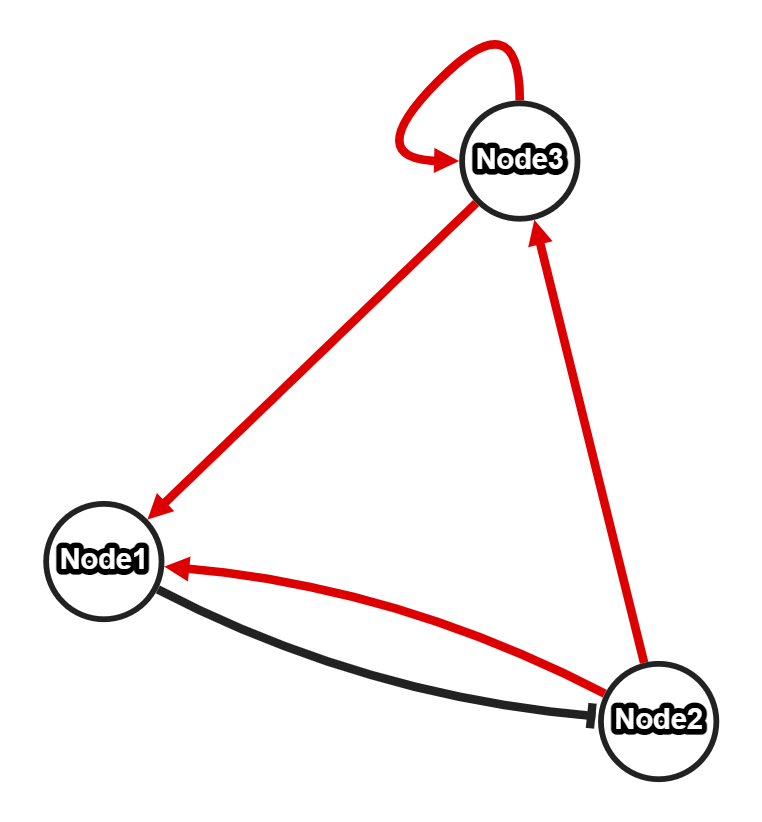
fNode2 := NOT Node1
fNode3 := Node2 OR Node3
Node1 = Node2 & Node3
(Note: the syntax &, |, ! is used insted of AND, OR, NOT).
When you wrote all the functions, click the Draw button to print the Interaction Graph.
.bn format
This format is the closest to the manual typing. For this reason, this is the format of the backup file. In this file, every line defines the name of the node and its function. The first line must be the intestation. For example, this is the content to build B:Node1, Node2 & Node3
Node2, !Node1
Node3, Node2 | Node3
.cnet format
This format is the most machine language oriented. In this file, the first information is the number of nodes, then every block define a node and its function. In this file every line starting with a # is a comment. For example, this is the content to build B:.v 3
# We begin with the first block
# First line is a sequence of number starting with .n
# The first number is the index of the Node, then the number of variables involved in the formula and finally the indexes of the variables. Below, we write the truth table of the formula
.n 1 2 2 3
11 1
10 0
01 0
00 0
# If we want to keep the names of the nodes, we can add a comment line before each block
# 1 = StrangeName
.n 2 1 1
0 1
1 0
# To avoid memory waste, we can minimize the size of the truth table, merging entries with the same output with a single bit of difference and replacing the bit with a dash. For example, this is the truth table of the third node
# 11 1
# 10 1
# 01 1
# 00 0
# And this is the minimized truth table
.n 3 2 2 3
1- 1
-1 1
00 0
Ensure the file ends with some blank lines.
.blif format
This format is similar to the previous one and removes from every truth tables the entries with result zero. For example, this is the content to build B:.n 1 2 2 3
11 1
.n 2 1 1
0 1
.n 3 2 2 3
1- 1
-1 1
Ensure the file ends with some blank lines.
After the compilation, you proceed with the research of the periodic behaviours (also known as Attractors). The research takes place on the server.
Clicking on the button , we send to the server the request and it computes the periodic behaviours of the Automata. Then Attractors are printed on the right side of the screen.
For more details on the search, click here.
The attractors of the Automa can be downloaded as image and/or Latex with the proper button. The Interaction Graph is obtainable only in Png format. You can save your work by downloading a backup file.
You can use these parameters to retrieve more information from your Dynamic. You can use the layout options to change the disposition of the nodes (Compact mode, Circle mode, Grid mode and Random mode). You can draw the reduced Dynamic, that is a graph with the same periodic behaviours structure of the first graph. You can see even the reduced Interaction Graph splitted in Strongly Connected Components.